What is the Symposium for Research Administrators?
This is an annual event with sessions concerning:
- Updates within the field of research administration
- Updates to regulations
- UNC specific updates
- Sessions on both basic and in-depth concepts within research administration
Importantly, the symposium also provides an opportunity for Research Administrators and those in the central offices who are involved in research to network and connect.
Who should attend the symposium?
All research administrators and staff members involved with research are encouraged to participate in the Symposium. Whether you work in a central research or compliance office, are a campus research administrator, a clinical coordinator, finance staff, or a Principal Investigator, this event can benefit your University research administration knowledge.
I am new to Research Administration, is it beneficial for me to attend?
Yes, there are sessions that will benefit those of all levels in research administration.
I have been working in Research Administration, will it be beneficial for me to attend?
Yes, there will be sessions that will focus on specific aspects of research administration, as well as regulation and process updates.
What areas of Research Administration will be covered?
Each year the symposium committee selects relevant topics to provide additional details, instructions, and discussion on a variety of Research Administration topics. Sessions will include topics ranging from a proposal to award closeout management.
Can I submit session or topic ideas?
We always encourage, and welcome, session and topic ideas. Please use the contact us page on our website.
Can I volunteer to help with the symposium?
Volunteers are not needed during virtual events but we encourage you to email OSPSymposium@unc.edu if you are interested in helping plan or contribute to next year’s event.
Will the symposium provide opportunities to network?
A large aspect of why our symposia are so successful is due to the vast opportunities of networking these events provide. Although networking is easier in person, we still encourage you to interact with others attending virtual sessions as well.
Will the presentations be available prior to the event?
The presentations will be available on the day of the event.
How do I access the presentations and recordings after the event?
All presentations and available recordings will be available on the Virtual Symposium page.
My question is not listed here, who should I contact?
We are always happy to answer any questions or concerns via email at OSPSymposium@unc.edu.
How do I join a Zoom meeting?
You can join a meeting by clicking the “Join” meeting link from the Schedule Tab on the Virtual Symposium page. Learn more about joining a meeting.
How do I join computer/device audio?
On most devices, you can join computer/device audio by clicking Join Audio, Join with Computer Audio, or Audio to access the audio settings. Learn more about connecting your audio.
Can I use Bluetooth Headset?
Yes, as long as the Bluetooth device is compatible with the computer or mobile device that you are using.
Will the sessions be live?
There will be a mix of live webinar presentations and panel discussions.
Will the sessions be interactive?
It is up to you how interactive you want to be during each session. Live webinar presentations will allow you to “raise your hand” and ask questions throughout the session. Panel discussions will allow you to submit questions ahead of time as well and have your questions asked and answered live with one of our presenters.
How do I submit questions during sessions/presentations?
Each session will begin with brief instructions on utilizing the “raise your hand” and “ask a question” and “chat” features in Zoom Webinars. Symposium staff will be in attendance during all sessions to assist with any technical issues as well.
Do I have to have a webcam to join on Zoom?
You are not required to have a webcam to join a Zoom Meeting or Webinar. During webinars, participants will not be able to share video of themselves, but they will be able to see all speakers/panelists via video. In Zoom Meeting links (those we will use for our live help/support links), you will be able to use video or share your screen.
What else do I need to attend?
In addition to a computer, internet, and Zoom, you may want to have a notebook and pen ready to take notes on any relevant information.
Will I receive instructions on Zoom webinars and meetings prior to the event start?
Yes, you can review instructions and information on best practices for attending Zoom events here.
Will these sessions be recorded?
Yes, you will be able to access the recording via the Schedule Tab on the Virtual Symposium page. They are typically available 24 hours after the event.
How do I join a breakout room?
-
- The host will need to invite you to join the breakout room.
- Click Join.
- If you choose Later, you can join by clicking the Breakout Rooms option in your meeting controls.

- Click Join Breakout Room.
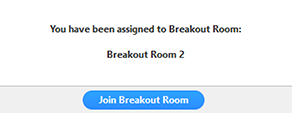
You will have access to full controls similar to the meeting.
How do I self-select a breakout room?
If the host has allowed participants to self-select and join breakout rooms of their choosing, participants will be able to view and select from a list of breakout rooms the host has created. They will be able to enter and leave breakout rooms freely.
Note: Participants not joined with the desktop or mobile app will not be able to self-select a breakout room. The host will need to facilitate moving these participants manually.
- Click the Breakout Rooms option in your meeting controls.
 This will display the list of open breakout rooms created by the host.
This will display the list of open breakout rooms created by the host. - Join next to the Breakout Room you wish to participant in, then confirm by clicking Join again.
- Repeat as necessary to join other breakout rooms, or click Leave Room to return to the main session.
What if I have technical issues during the event?
We will have Zoom Meeting – Live Help/Support links you can join to get help or you can email us at OSPSymposium@unc.edu. The Zoom meeting links will be updated at the start of the event.
My question is not listed here, who should I contact?
Please email any questions or concerns to OSPSymposium@unc.edu.
Do I need to register in advance?
Registration IS required for this year’s symposium, but if you plan to attend any panel discussion sessions, then submit your questions in advance.
Where can I find a list of this year’s session topics and descriptions?
View the full schedule here.
What format(s) will the sessions be in?
Sessions will range from live webinars and panel discussions. For more information on this year’s sessions, please see the full schedule.
Are there limits to the number of sessions I can attend?
You are welcome to attend as many or as few sessions as you’d like. Keep in mind that some session times overlap but all presentations will be recorded and saved to our website for future listening.
What should I bring or have with me during the event?
Although nothing is required to attend, we encourage you to keep a pen and notepad handy to take notes on any relevant information. Presentation slides will be available after the event to review on your own time.
The Research Administrators Certification Council (RACC) will accept contact hours (one contact hour for each hour of participation) for attending a research administration-related webinar or online course at the symposium. Sessions available for RACC continuing education credit are noted in the full schedule.
How do I get documentation verifying my contact hours for the sessions I attended?
To receive documentation of your participation in any applicable session/course, please complete this form. You will receive a letter verifying your participation in all sessions you joined on Zoom.
*Important* – On your Zoom profile, please ensure that your full name is listed, or when you join a webinar, you enter your full first and last name. We will be able to pull participation records for all attendees in Zoom and use this to complete your letter of verification for RACC.
What if I call in from my phone and can’t enter my name?
When you submit the form, there is a field to enter in the phone number(s) you used to call into a Zoom session and we will match all participation records with your full name submitted in the form. Just be sure you are using the same name you would when applying to RACC for recertification.
When will I receive my contact hours documentation letter?
We anticipate having those sent to attendees requesting them within 3 weeks after the symposium. If you require them sooner or have any further questions, please email OSPSymposium@unc.edu for assistance.
Who can I contact if I don’t receive my contact hours documentation letter after the event?
Please email OSPSymposium@unc.edu for assistance.